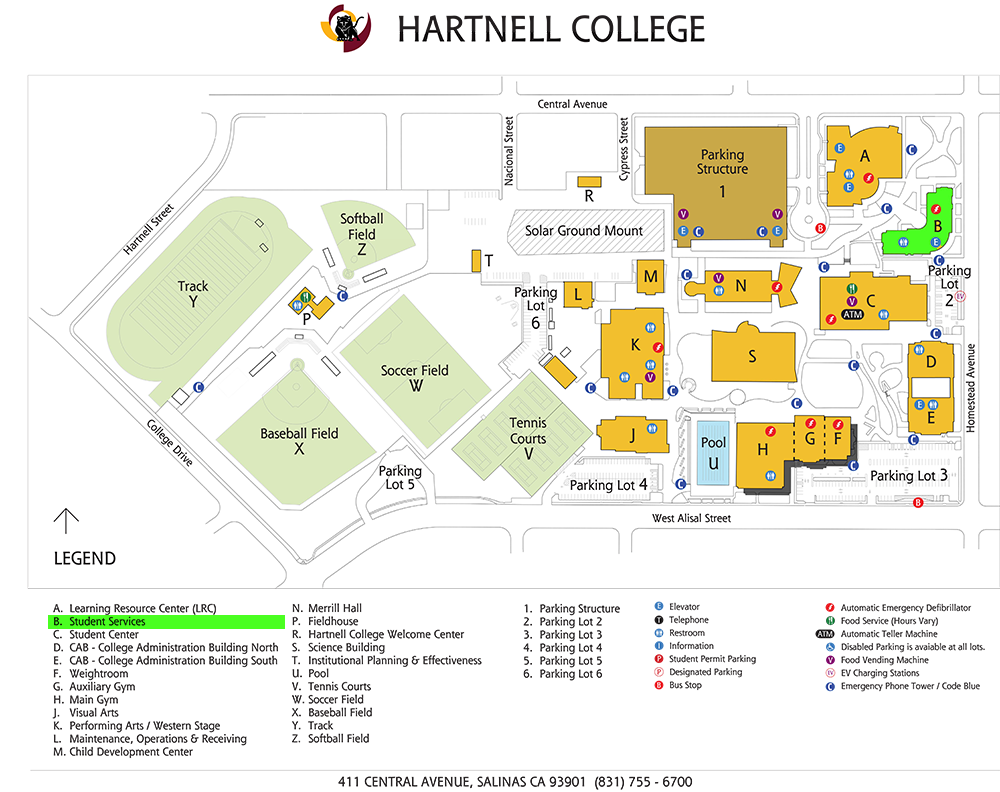Satisfactory Academic Progress
Satisfactory Academic Progress (SAP) is the standard you are measured by to determine if you are making progress towards completing your degree. If you do no meet SAP standards you may lose your financial aid eligibility. The United States Department of Education requires that financial aid students have their academic progress reviewed each academic year (fall, spring, and summer semesters) to determine if Satisfactory Academic Progress has been achieved.
For more information about SAP, please review our Satisfactory Academic Progress Policy
Qualitative and Quantitative Standards measure academic progress. Qualitative Standards measure GPA. All students must have a Cumulative Grade Point Average of 2.0 or better. Quantitative Standards measure completion rates. All students must have completed at least 67% of their cumulative units attempted.
All new appeal students are required to complete an Online SAP Workshop. Completion of these workshops is mandatory.
Step 1. Complete the Online Workshop & SAP Quiz found on our website.
Step 2. Check your Hartnell email account for results and next steps 3-5 business days after taking the SAP Quiz. If you pass the quiz, you will receive appeal instructions and will be assigned a task to your online Self-Service portal.
Step 3. Make an appointment with a Hartnell counselor to develop or update your Education Plan. The major on the Education Plan must match the academic major under the My Progress link on Self-Service. If the major is incorrect, you must submit a Change of Information Form with the correct major to Admissions and Records).
Step 4. Complete and submit the SAP appeal at https://hartnell.studentforms.com/ and upload your education plan, supporting documentation. After the second appeal deadline, a copy of your CANVAS grade book must also be submitted. Students who have not previously submitted online forms to the financial aid office will be asked to create an online account.
Step 5. Appeal, Education Plan and supporting documentation must be submitted by the deadline posted on the financial aid webpage at https://www.hartnell.edu/students/fa/sap-satisfactory-academic-progress.html. Incomplete appeals will not be reviewed and will be returned to the student.
Students who have previously submitted an appeal to the Financial Aid Department and were approved do not need to complete a new appeal as long as they have maintained continuous enrollment. Your SAP record will automatically be reviewed to ensure you successfully completed all courses in which you were enrolled and followed your ed plan.
Summer 2022 Online Workshop & SAP Quiz is now closed
Final Deadline to complete Online Workshop and SAP Quiz for Summer 2022: Tuesday, July 5 by 5:00 PM
Final Appeal Submission Deadline for Summer 2022: Monday, July 11 by 5:00 PM
SAP Notifications for students who fall under disqualification due to Spring 2022 grades will be notified in June via the Hartnell student email.
SAP Appeal Instructions
Step 1. Complete the Online Workshop & SAP Quiz found on our website.
Step 2. Check your Hartnell email account for results and next steps 3-5 business days after taking the SAP Quiz. If you pass the quiz, you will receive appeal instructions and will be assigned a task to your online Self-Service portal.
Step 3. Make an appointment with a Hartnell counselor to develop or update your Education Plan. The major on the Education Plan must match the academic major under the My Progress link on Self-Service. If the major is incorrect, you must submit a Change of Information Form with the correct major to Admissions and Records).
Step 4. Complete and submit the SAP appeal at https://hartnell.studentforms.com/ and upload your education plan, supporting documentation. After the second appeal deadline, a copy of your CANVAS grade book must also be submitted. Students who have not previously submitted online forms to the financial aid office will be asked to create an online account.
Step 5. Appeal, Education Plan and supporting documentation must be submitted by the deadline posted on the financial aid webpage at https://www.hartnell.edu/students/fa/sap-satisfactory-academic-progress.html. Incomplete appeals will not be reviewed and will be returned to the student.
Who To Contact
- Financial Aid Office
finaid@hartnell.edu
Phone: (831) 755-6806
Building: Hartnell College Main Campus
B - Student Services